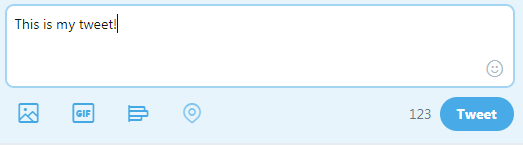Twitter only used to allow 140 characters per Tweet – but now you can use up to 280 when tweeting. Even at double the amount of characters, it’s still challenging to be concise when writing!
As a reminder, Tweets are short posts (280 characters or less) so you’ll need to be creative and selective when choosing what to write.
In addition to steps on sending a Tweet itself, we’ve got some tips below so you can remove extraneous words that get in the way.
Advertisements
Write a tweet
- Sign in to your Twitter account from Twitter.com or from the app on your device.
- Enter the text for your Tweet into the box at the top of your Home timeline or click the Tweet button in the top.
- Use less than 280 characters as this is the limit when tweeting. Twitter will count the characters for you and provide a ‘counter’ so you can see how much you have left.
- Click the Tweet button to post the Tweet to your profile. The Tweet then appears on your homepage.
Advertisements
Character limit tips
Tips to reduce character count:
- Reduce or remove generic terms.
- Use symbols in place of text.
- For example, use & instead of and or w/ instead of with or use a slash / instead of or.
Related Pages
Advertisements