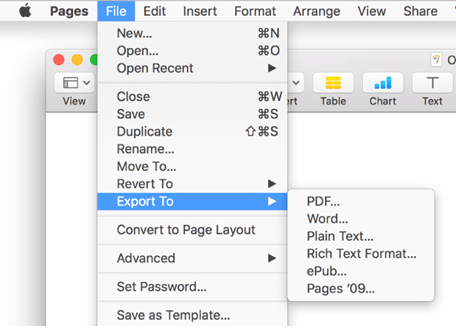How to Gift a Movie or Show from the Apple TV App on an iPhone
With a push towards digital content and the ability to stream your video from many devices, you may want to start sending digital movies as a gift to friends and… Read More »How to Gift a Movie or Show from the Apple TV App on an iPhone