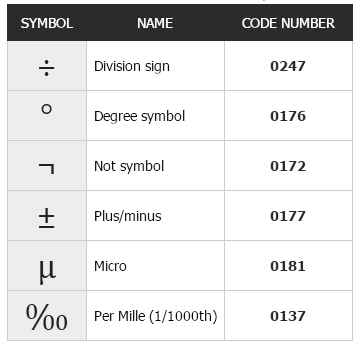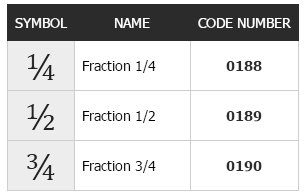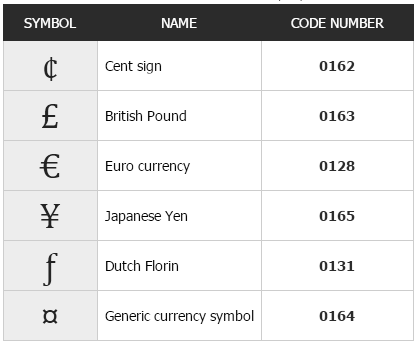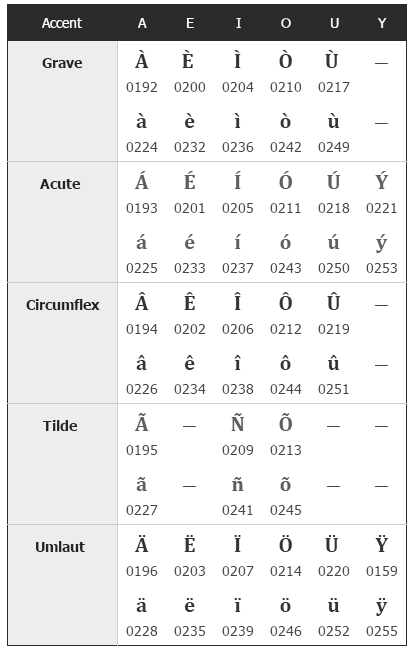Use this page to write, insert, or type special symbols or characters (foreign, currency, accents, etc.) from your computer.
Depending on the application or program, you might need to insert special characters to quantify your data.
Adding these special characters and symbols is easy and can be done quickly from your computer’s keyboard. All you need is the reference guide below and a few simple steps.
How to add symbols or characters
To complete these steps, you’ll need to be using a keyboard that has a numeric key pad (typically on the right side). Using the number keys above the alphabet keys does not work.
- Press the Num Lock key to make sure the numeric key pad enabled.
- This is typically indicated by a small green light.
- Click your cursor in the spot where you want to insert the character.
- This works in any text entry field, such as an email in Outlook, Microsoft Word, and more.
- Press and hold the Alt key on the keyboard.
- While holding the Alt key, enter the four-digit numeric code for the character you want to insert (see the specific codes below).
- For example, to add a tilde to a, use Alt+0227.
- Release the Alt key.
What are the special character codes