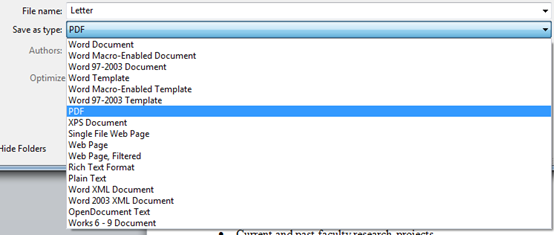Use this page to learn how to write and save a PDF in Microsoft Word or PowerPoint. Writing a PDF is as simple as writing any other Word doc or PowerPoint presentation. The difference comes in how you save the document once you are finished.
Steps
- In Microsoft Word or PowerPoint, create a new document or open an existing document.
- Write the new doc as you would any other normal Microsoft document. You can also edit your existing doc before converting to a PDF.
- Click File from the top menu.
- Click Save As.
- In the Save as type field, click the Arrow Down icon and then select PDF.
- Choose a location to save the file, then click Save.
- View your PDF file to make sure it looks as expected.