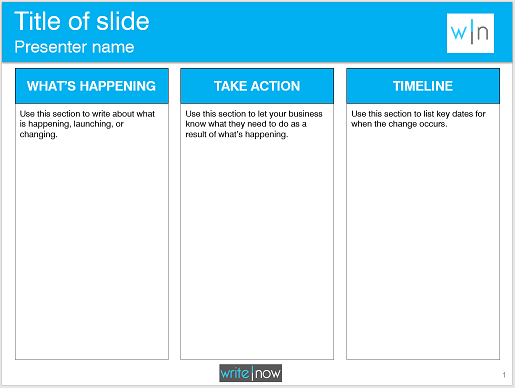Use this page to learn how to write an announcement PowerPoint slide. These types of slides are important when communicating to an audience in a brief amount of time, while still covering the main points of your topic.
You might use such a slide on weekly calls, team meetings, or when sending a summary to business partners or clients.
You can present or organize the following items in any way you like, but here’s an example template to get you started where a ‘conversational tone’ is taken in the headings:
Title section
- Always include a title section in your slide.
- This should include the name of your project or topic
- List the name of the presenter or the owner of the project
- For some visual aid, add some brand recognition.
Details section
Use this section to write about:
- High-level summary of the project
- Key changes or impacts
- Keep this section brief and to the point as viewers will get lost in a sea of text
Action section
Use this section to write about:
- What action the viewers/readers need to take as a result of the details.
- How it directly impacts them.
- This is important as it lets your viewers know how they are directly impacted by the project
Timeline
- List out key dates, launches, and availability in this section.
- This lets viewers know WHEN they will be impact.