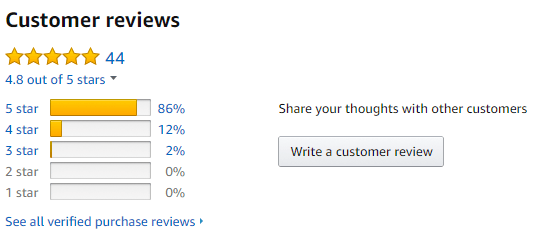Use this page to learn how to write a book review on Amazon.com. Writing a review allows you to share your opinion with other customers and influence their decision on purchasing books.
Review requirements
- You need an active Amazon account
- Your active account must have successfully bough any product or digital service in the past (free downloads don’t count)
- You do NOT need to have purchased the item from Amazon that you want to review. However, you will not get the ‘Verified purchase’ description in your review and the review will not be taken as seriously.
Post a review
- Go to Amazon.com and then go to the product you want to review.
- Scroll down to the Customer Review section.
- Click Write a customer review.
- Write your product review. Here’s a few tips on what to include in a review:
- Include a generic, spoiler-free summary of the book from your POV (different from the book’s description). Keep it brief though.
- Add your opinion about what you liked about the book and be specific, otherwise the review won’t be helpful. For example, I liked the twists and turns that kept happening with the secondary characters.
- Be realistic in the actual star rating. If you absolutely loved the story, but found it riddled with errors (such as spelling, or incorrect information on locations), keep that in mind and don’t give it 5 stars.
- If a book is part of a series, write a section in your review about how the book stacks up according to the others. People want to know if the sequel is worth reading.
- Only review what you’ve read. Don’t review something just because you couldn’t download the item.
- Click Submit.