This guide provides the steps to subscribe, follow, and favorite a podcast from six of the most popular podcast apps, like Spotify and Apple Podcasts.
There are more podcasts than ever before with no end in sight as the ability to launch a podcast has gotten easier and more accessible to users of any skill level. With that volume of podcast content, locating and then being able to find that podcast AGAIN days or weeks later might prove tricky.
You’re going to want to subscribe to any podcast you enjoy listening to, and all the popular apps provide options to subscribe from a phone, tablet, or even a computer.
Subscribing not only adds your podcasts into a list, but other functionality also becomes available after you subscribe – such as options to sort and view by publication date.
Use our guide so you can subscribe from the latest and greatest podcast apps.
1) Spotify
The most popular streaming app today for both podcasts and music. To subscribe, open the Spotify app and then complete the following:
- From a phone or tablet: Open a podcast > Tap the Plus Sign (Add podcasts icon) or FOLLOW on any podcast or show.
- From a computer: Open a podcast > Click +Follow on any podcast or show.
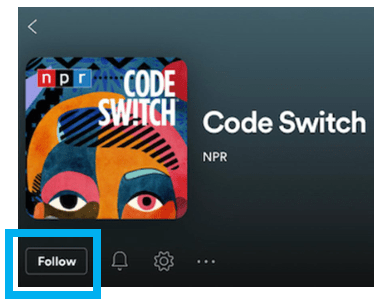
The podcast will be added to your library.
2) Apple Podcasts
Millions of podcasts are available for free, and the app is pre-installed on most iOS devices. open the Podcasts app and then complete the following:
- From a phone or tablet: Open a podcast > Tap the Plus Sign (at the top of the screen) on any podcast.
- From a computer: Open a podcast > Click +Follow on any podcast or show.

The podcast will be added to your Library tab and will appear in the top row of the Listen Now screen.
3) Google Podcasts
Free access with a sleek design to simplify the experience. open the Google Podcasts app and then complete the following:
- Open a podcast > Click +Subscribe on any podcast or show.

You can find your subscriptions at the top left on Google Podcasts.
4) Stitcher
Provides robust playback functionality so you can stream podcasts. Stitcher uses the Follow terminology instead of Subscribe. To follow, open the Stitcher app and then complete the following:
- Open a podcast or show, then click the +Follow button.

Podcasts will appear in your Library.
5) Audible
Mostly popular for the large selection of audiobooks but includes a library of podcasts. To subscribe, open the Audible app and then complete the following:
- Click the Discover tab (at the bottom), click Podcasts, then click the Follow button.

Podcasts will appear in the Library tab in the app.
6) TuneIn Radio
Easy access to stream radio shows from around the globe and wide range of podcasts. TuneIn uses the term ‘Favorite’ instead of Subscribe or Follow. To Favorite, open the TuneIn app and then complete the following:
- From a phone or tablet: Open a podcast, then click the Favorite button.

This podcast will now appear in your Favorites section within the app.