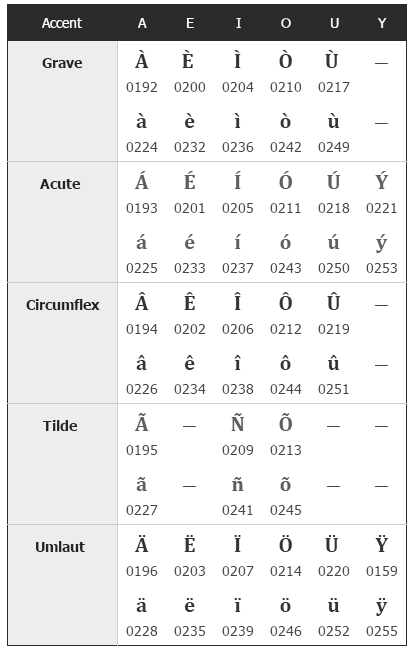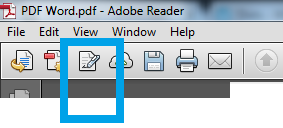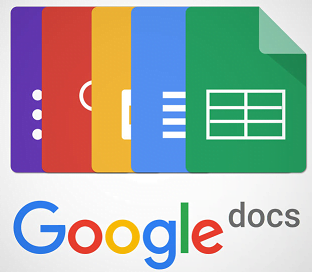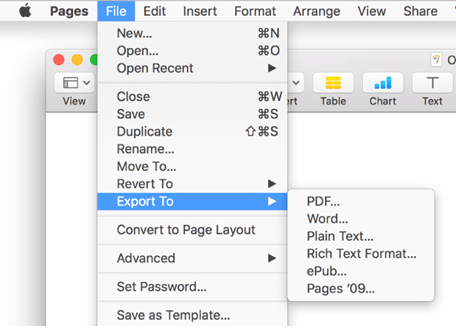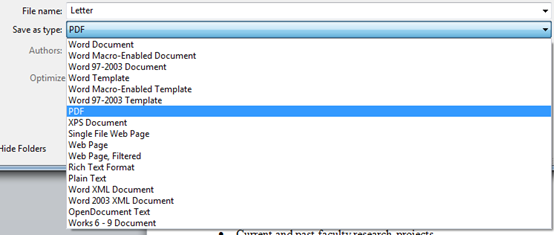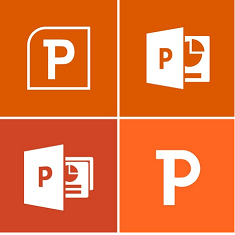How to write, insert, or type letters with accents (tilde, acute, etc.)
Use this page to write, insert, or type letters with accents (tilde, acute, etc.). Adding these special characters and symbols is easy and can be done quickly from your computer’s keyboard. All you need is the reference guide below and a few simple steps.