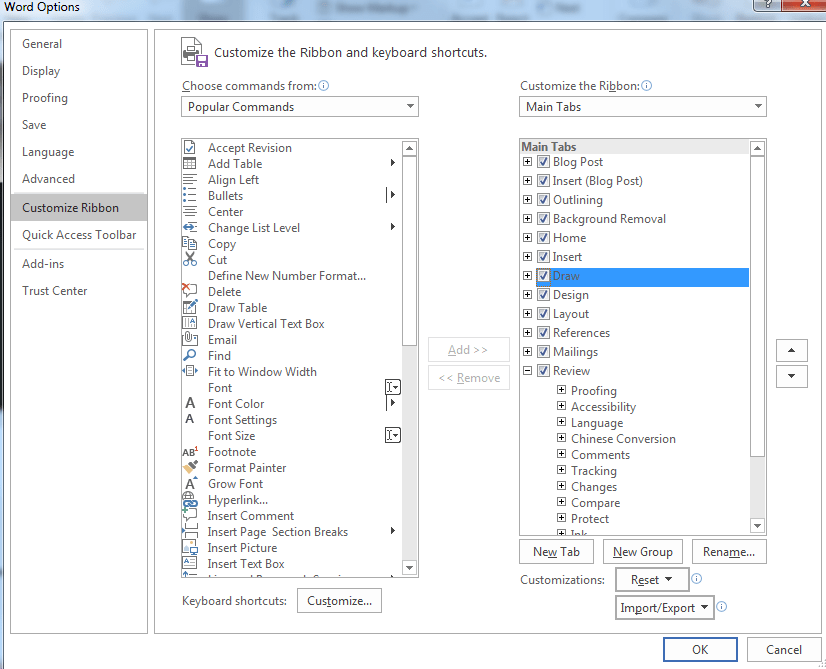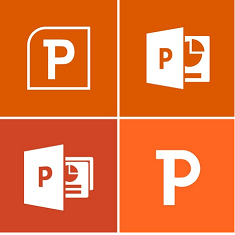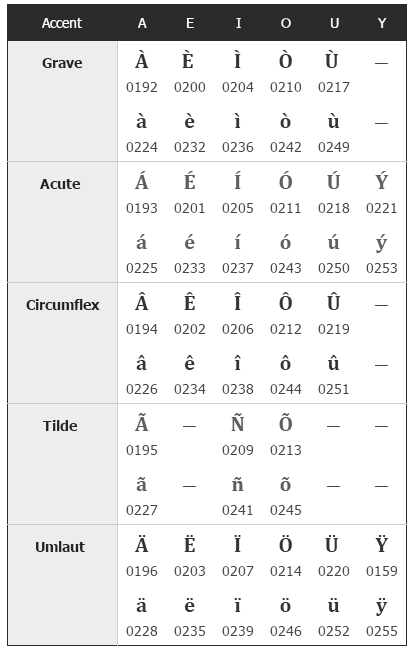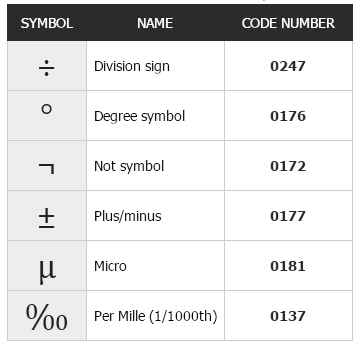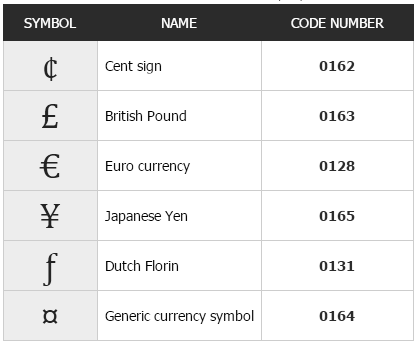How to Write with a Pen or Marker in Microsoft Word (2016 version)
Learn how to write with a Pen or Marker in Microsoft Word 2016. This is also called ‘inking’ or ‘drawing’ and can be found from the Draw tab. This lets you ‘write’ with either a mouse, your finger, or a computer pen.